Method 1: The HTML method
This page describes the standard tracking installation method recommended by Appvizer.
Step 1: Copy your Appvizer tracking codes
There are several ways to retrieve your tracking codes.
Retrieve your ready-to-use codes in your Appvizer customer area
- Log on to https://www.appvizer.com/login.
- Go to the “My analyses” tab.
- In the Overview, copy the code from the first field.

This code should be placed on the landing page for each software, in order to track the number of users who arrived on this page from Appvizer.
Note: this code must be installed on all pages of the site to count visits to other pages.
- Copy the tracking code from the second field.

This code must be placed on the page after validation of the form for each software, in order to track the number of conversions from Appvizer.
✅ These codes are already set up for your software.
Note: if you have several programs and several landing and validation pages, you must retrieve each of the two codes above For each software and for each page.
Retrieve and adapt the following codes for 1 software
1 ️ ※ This first code must be placed on the landing page for each software, in order to track the number of users who arrived on this page from Appvizer.
- Copy the code below:
<script type="text/javascript">
(function (w, d, id) {
if(w.av) { return; }
var ts = new Date().getTime();
w.avURL = w.avURL || 'https://appvizer.one';
w.avPool = w.avPool || [];
w.avPool.push({start: ts, id: id});
w.av = function () {w.avPool.push(arguments)};
var e = document.createElement("script");
e.async = true;
e.src = w.avURL + '/ariadne/v1/ariadne.js?ts=' + ts;
d.getElementsByTagName("head")[0].appendChild(e);
})(window, document, 'AP-XXXXX');
av("visit");
</script>- Adapt the Code Line 13 with the identifier of your software on Appvizer.
How do you know your software identifier (s)? The identifier follows the form “AP-XXXXX”: the number is in the URL of the profile editing page accessible from your personal account (see screenshot below).
In this example the identifier is “AP-25655” (AP- followed by the number). Each identifier corresponds to a software referenced in Appvizer. In some cases, you will need to use multiple codes.

2 ️ ※ This second code must be placed on the page after validation of the form for each software, in order to track the number of conversions from Appvizer.
- Copy the code below:
<script type="text/javascript">
(function (w, d, id) {
if(w.av) { return; }
var ts = new Date().getTime();
w.avURL = w.avURL || 'https://appvizer.one';
w.avPool = w.avPool || [];
w.avPool.push({start: ts, id: id});
w.av = function () { w.avPool.push(arguments) };
var e = document.createElement("script");
e.async = true;
e.src = w.avURL + '/ariadne/v1/ariadne.js?ts=' + ts;
d.getElementsByTagName("head")[0].appendChild(e);
})(window, document, 'AP-XXXXX');
av("conversion");
</script>- Adapt the Code Line 13 with the identifier of your software on Appvizer.
Retrieve and adapt the following codes for several programs
If you have several applications on Appvizer, but only one landing page and/or one registration form for several applications, follow the procedure below to retrieve your tracking codes.
Appvizer does not recommend this method because for each completed form, one visit and one lead will be counted for all your software.
1 ️ ※ This first code must be placed on the landing page.
- Copy the code below:
<script type="text/javascript">
(function (w, d, id) {
if(w.av) { return; }
var ts = new Date().getTime();
w.avURL = w.avURL || 'https://appvizer.one';
w.avPool = w.avPool || [];
w.avPool.push({start: ts, id: id});
w.av = function () { w.avPool.push(arguments) };
var e = document.createElement("script");
e.async = true;
e.src = w.avURL + '/ariadne/v1/ariadne.js?ts=' + ts;
d.getElementsByTagName("head")[0].appendChild(e);
})(window, document);
av("visit", {id: 'AP-XXXXX'});
av("visit", {id: 'AP-YYYYY'});
</script>- Adapt the Code Lines 14 and 15 with the identifier of your software on Appvizer.
2 ️ ※ This second code must be placed on the page after validation of the form.
- Copy the code below:
<script type="text/javascript">
(function (w, d, id) {
if(w.av) { return; }
var ts = new Date().getTime();
w.avURL = w.avURL || 'https://appvizer.one';
w.avPool = w.avPool || [];
w.avPool.push({start: ts, id: id});
w.av = function () { w.avPool.push(arguments) };
var e = document.createElement("script");
e.async = true;
e.src = w.avURL + '/ariadne/v1/ariadne.js?ts=' + ts;
d.getElementsByTagName("head")[0].appendChild(e);
})(window, document);
av("conversion", {id: 'AP-XXXXX'});
av("conversion", {id: 'AP-YYYYY'});
</script>- Adapt the Code Lines 14 and 15 with the identifier of your software on Appvizer.
Step 2: Edit the HTML code on your landing page
Reminder: this is the first tracking code that must be installed on the landing page.
- You have retrieved the first tracking code.
- Insert the code on the relevant landing page, in the general code, in the section<head>.
Example:
<html lang="fr-FR" class="no-js">
<head>
<meta charset="UTF-8" />
...
...
<script type="text/javascript">
(function (w, d, id) {
if(w.av) { return; }
var ts = new Date().getTime();
w.avURL = w.avURL || 'https://appvizer.one';
w.avPool = w.avPool || [];
w.avPool.push({start: ts, id: id});
w.av = function () {w.avPool.push(arguments)};
var e = document.createElement("script");
e.async = true;
e.src = w.avURL + '/ariadne/v1/ariadne.js?ts=' + ts;
d.getElementsByTagName("head")[0].appendChild(e);
})(window, document, 'AP-12345');
av("visit");
</script>
...
...
</head>
<body ....>
...
...
</body>
</html>Step 3: modify the HTML code of your page after validation of the form
Reminder: this is the second tracking code that must be installed on the thank you page, after completing the form by a user.
- You have retrieved the second tracking code.
- Insert the code on the page after validation of the form, in the general code, in the section<body>.
Example:
<html lang="fr-FR" class="no-js">
<head>
<meta charset="UTF-8" />
...
...
</head>
<body ....>
...
<script type="text/javascript">
(function (w, d, id) {
if(w.av) { return; }
var ts = new Date().getTime();
w.avURL = w.avURL || 'https://appvizer.one';
w.avPool = w.avPool || [];
w.avPool.push({start: ts, id: id});
w.av = function () { w.avPool.push(arguments) };
var e = document.createElement("script");
e.async = true;
e.src = w.avURL + '/ariadne/v1/ariadne.js?ts=' + ts;
d.getElementsByTagName("head")[0].appendChild(e);
})(window, document, 'AP-12345');
av("conversion");
</script>
...
</body>
</html>Are your two scripts on the same page? This is a specific case. See you in the Other cases (coming soon).
Step 4: Verify the installation
Congratulations, you have installed your Appvizer tracking scripts on your website!
Do a test
- Fill out your form to test and see if a conversion goes up in your Appvizer customer area.
- The conversions made on D-day will be visible on D-day+1 in your space.
Example:
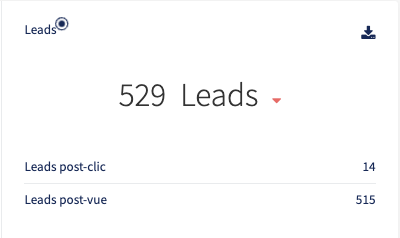
Check on Chrome browser
Now, check that the installation has been completed correctly to make sure you don't miss any leads.
- Open your browser console;
- Go to the “Network” tab, then the “XHR” sub-tab;
- Check the “Preserve logs” option;

- Trigger the event by refreshing the page for example;
- Look for the term “appvizer” in requests: a request called “external-event” of the post type must be present. If you cannot find these events, the script is not properly installed.
- Verify the details of the information sent. The details for a conversion event are as follows:
{id: "AP-XXXXX", externalId: XXXXXXXX, event: "conversion"}<br>event: "conversion"<br>externalId: 1570191937253<br>id: "AP-XXXXX"If the event field does not have the correct visit or conversion tag and the id field is not yours, the script is not well installed.