The CTA allows visitors to the Appvizer product page to go to the website and ultimately convert.
The call-to-action button (CTA)
Whatever stage they are at (discovery of a need, interest in a category of software, consideration of a particular solution), professionals are supported by Appvizer in their software selection process.
Our technology allows us to display ads that always present your software in a contextualized way to provide you with quality traffic.
The last step before redirecting traffic to your site is that the advertising of your software must be worked with particular care to maximize your return on investment.
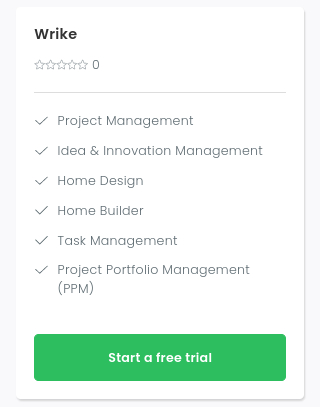
Due to this, we recommend:
- Take care of your call to action: propose an action specific to your service (e. g. “Free Registration”) or an exclusive offer (e. g. “-20% for 1 year”) to stimulate the desire to discover your solution. This text must be identical to the one your future customer will find on your website for more consistency.
- To carefully choose your destination URL:
- Forward traffic to a landing page with the call to action message
- Optimize your conversion rate by testing several messages
- Encourage visitors to register or provide contact information (remove navigation menus and links)
- Install a tracking script on your site: measure the profitability of your Appvizer traffic and optimize your campaigns. Learn more about it.
- Install the Appvizer tracking and measure all your conversions, even post view.
- Enable automatic Google Analytics tracking if you use Google’s analytics solution.
💡 Tip: You have improvements to make on your site? You can enable/disable your Appvizer campaign whenever you want.
